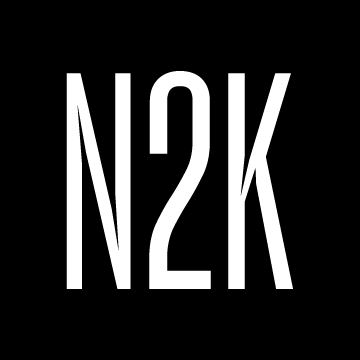Building a Technical Foundation
Though I work at CyberVista, most of my work is focused on topics related to cyber risk at the executive level – not practitioner-level technical content. Yet, I was encouraged by my CyberVista comrades to take advantage of the Security+ On-Demand course to earn my certification. After some convincing, I decided to go for it, assured by the fact that a better technical understanding can underpin my work for executives.
Ports, Protocols, and Perplexity
When I first opened my CompTIA SY0-501 Security+ Study Guide and saw random port numbers and protocols, in fear, I closed the book immediately. What’s SMTP and why am I doing this? I had no IT background and being a digital native wasn’t going to help me with this exam. My schedule was also jam-packed with being in my last semester of graduate school and working. This wasn’t going to go well, or so I thought.
Eventually, I did my best to shake off my self-induced apprehension and logged onto CyberVista’s learning management system (LMS) to get started. After watching the introductory videos my anxiety lessened dramatically. It was obvious that this endeavor was going to be a lot of content I was unfamiliar with, but with the buffet of resources at my disposal, I knew that if I meticulously went through them all, I’d be in good shape. I carefully examined the course material and saw that Security+ is broken down into six unique domains:
- Domain 1: Threats Attacks and Vulnerabilities
- Domain 2: Technologies and Tools
- Domain 3: Architecture and Design
- Domain 4: Identity and Access Management
- Domain 5: Risk Management
- Domain 6: Cryptography and PKI
Hit the Ground Running
I began by reading through my textbook and viewing “pre-work videos” where a CyberVista instructor guides you through each domain start to finish. This method prepared me for another great resource, the on-demand class which covers the most important, testable content from each domain. You can also hop into office hours with a dedicated instructor who is ready to answer questions you may have.
There were also constant mechanisms to test my knowledge. For example, the customizable quizzes in the LMS helped me test my knowledge as I progressed through the respective domains, and focus on the domains where I needed improvement. What was great about CyberVista’s program is that I could do it on my time, even the online class was recorded and I could rewatch it at any time. I studied on the D.C. Metro, my kitchen table, and once waiting in line at the DMV (easily my most productive studying session). This made it easy for me to fit my studying in, regardless of what I had going on in my personal schedule.
Firing on All Cores
As time went on, the content starting making more and more sense. Suddenly, ports and protocols weren’t all that scary and I learned that SMTP stands for Simple Mail Transport Protocol and is used for Internet email transmissions. I reached the end of my online classes and started in on my other resources from CyberVista such as their summary notes over all the domains and flashcards. Coming to the end of the program, I scheduled my exam with Pearson Vue and reviewed the “homestretch tools” in the LMS. After four months of rigorous studying and using every minute of my 90-minute exam, I happily reported back to CyberVista that I passed my exam on the first attempt.
Learning something new can be intimidating, particularly when you’re unacquainted with most of the subject matter. That being said, CyberVista provided me with the tools and resources I needed to pass my exam. I can now add this credential to my CV and I am looking forward to earning my next certificate with CyberVista. If you’re looking for help with your next certification, give the CyberVista Certify team a call and learn how you can walk in on test day with the knowledge and confidence necessary to pass.